Nginx 优化
目录
警告
本文最后更新于 2024-07-11,文中内容可能已过时。
隐藏版本号
没有隐藏版本号前可以看到使用的是什么 web 服务以及版本号
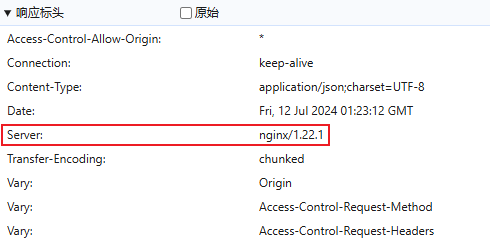
图1)方式一:修改配置文件
|
|
方式二:修改源码并编译
可以修改服务名称和版本号
|
|
没有隐藏版本号前可以看到使用的是什么 web 服务以及版本号
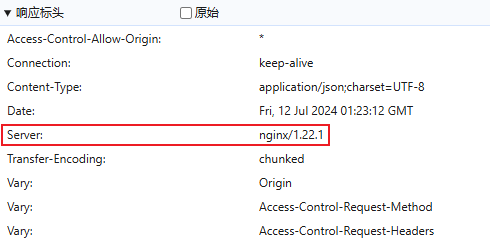
图1)
|
|
可以修改服务名称和版本号
|
|