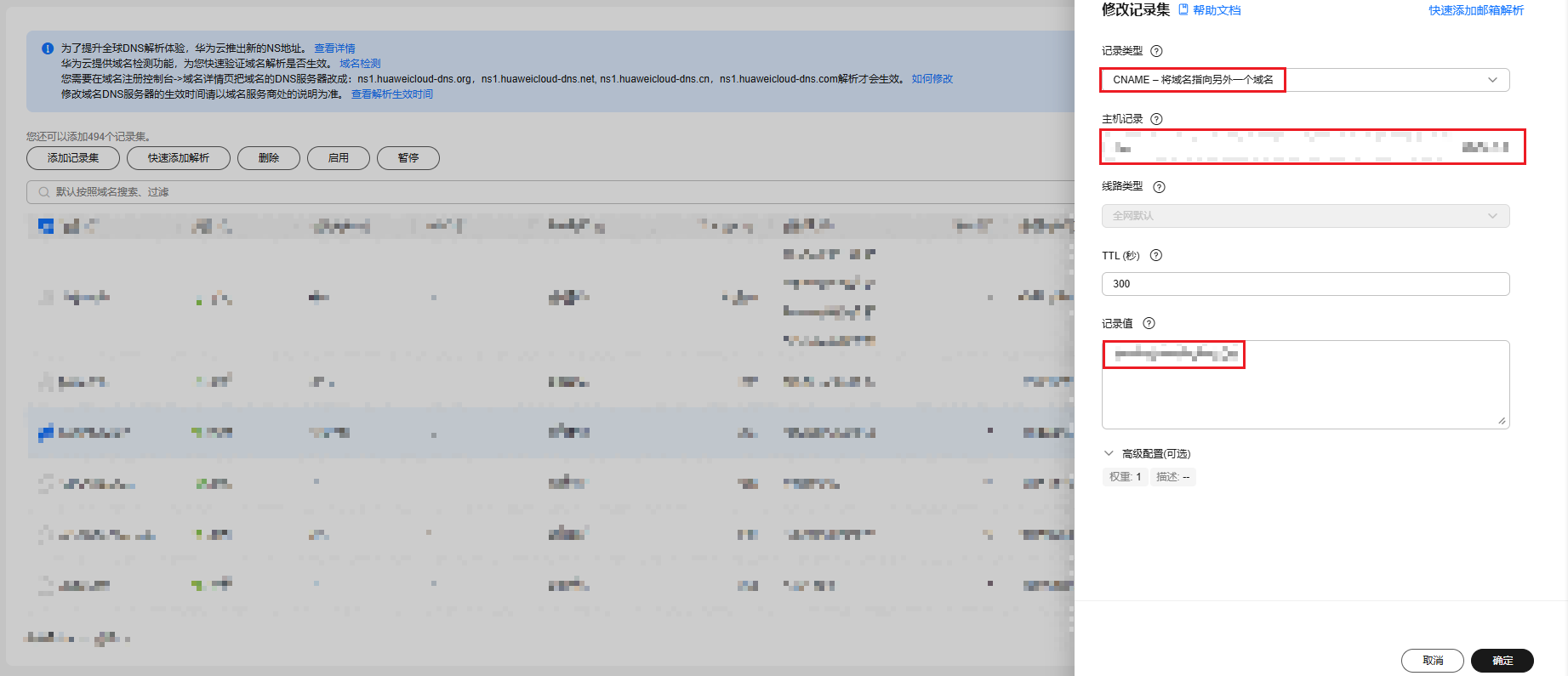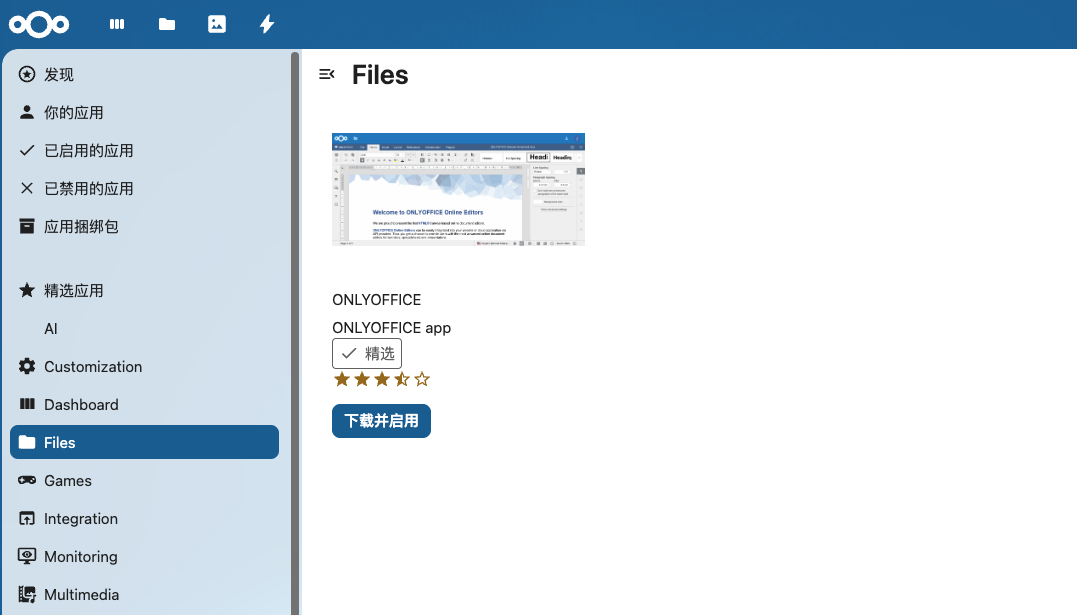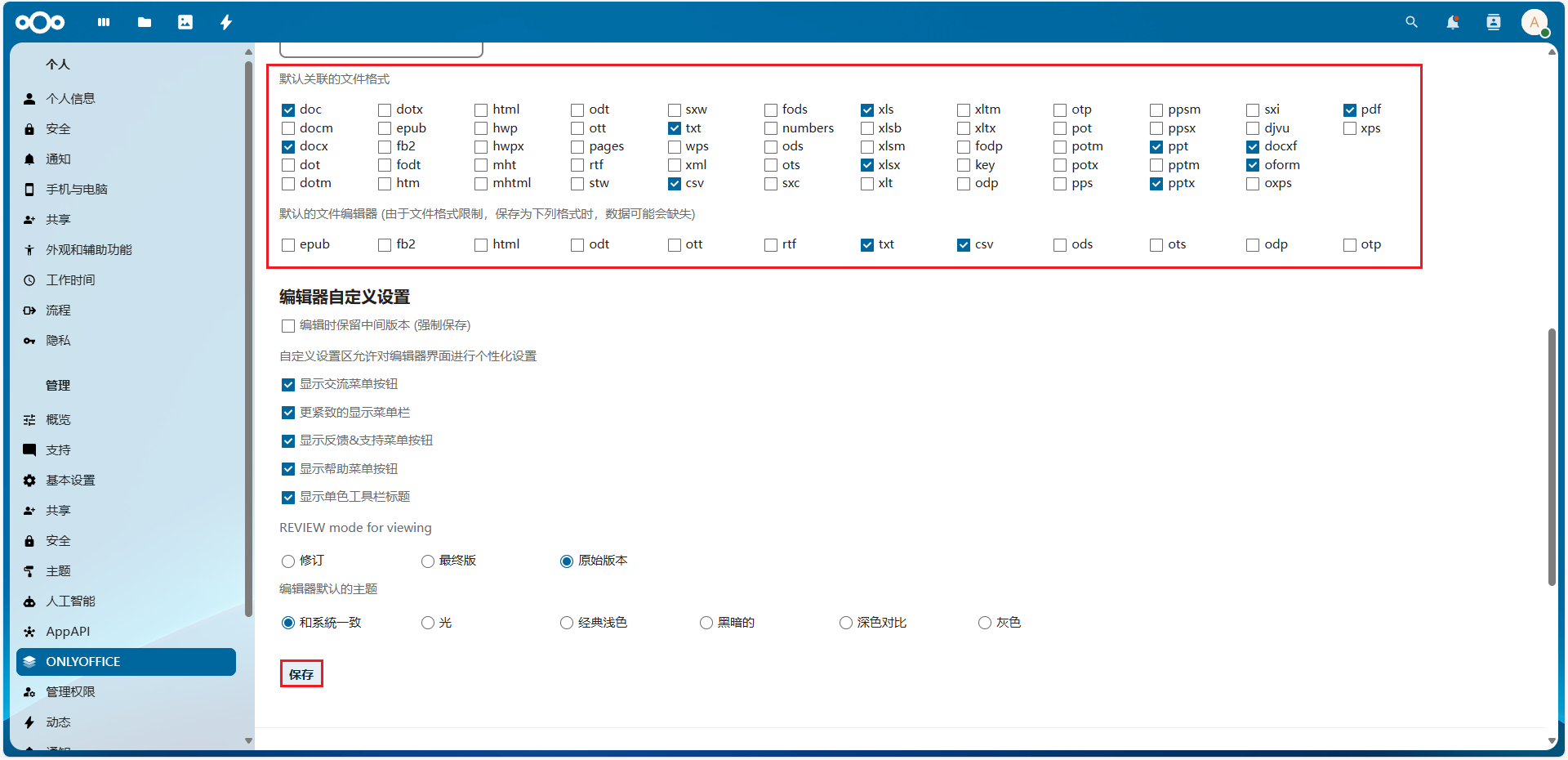准备
创建文件目录结构
1
2
3
4
5
|
mkdir nextcloud-onlyoffice
cd nextcloud-onlyoffice
touch docker-compose.yml
touch nginx.conf
mkdir rabbitmq_data
|
最终目录结构
1
2
3
4
5
6
7
|
nextcloud-onlyoffice/
├── docker-compose.yml
├── nginx.conf
└── rabbitmq_data/
├── mnesia/
├── schemas/
└── ... (RabbitMQ自动生成的其他目录)
|
文件存储结构示例
1
2
3
4
5
6
7
8
9
10
11
12
|
_data/
├── admin/ # 用户目录
│ ├── cache/ # 缓存文件
│ ├── files/ # 用户上传的文件
│ │ ├── Documents/ # 文档文件夹
│ │ ├── Photos/ # 照片文件夹
│ │ └── ... # 其他文件
│ ├── files_trashbin/ # 回收站文件
│ └── ... # 其他用户数据
├── appdata_*/ # 应用数据
├── files_external/ # 外部存储挂载点
└── nextcloud.log # NextCloud 日志
|
docker-compose.yml 和 nginx.conf
内网使用
1
2
3
4
5
6
7
8
9
10
11
12
13
14
15
16
17
18
19
20
21
22
23
24
25
26
27
28
29
30
31
32
33
34
35
36
37
38
39
40
41
42
43
44
45
46
47
48
49
50
51
52
53
54
55
56
57
58
59
60
61
62
63
64
65
66
67
68
69
70
71
72
73
74
75
76
77
78
79
80
81
82
83
84
85
86
87
88
89
90
91
|
version: '3'
services:
app:
container_name: app-server
image: nextcloud:fpm
stdin_open: true
tty: true
restart: always
expose:
- '80'
- '9000'
networks:
- onlyoffice
volumes:
- app_data:/var/www/html
environment:
- TRUSTED_DOMAINS=localhost,app-server,主机IP,nginx-server # 自己电脑的主机IP
- OVERWRITEHOST=主机IP:2380 # 自己电脑的主机IP
- OVERWRITEPROTOCOL=http
onlyoffice-document-server:
container_name: onlyoffice-document-server
image: onlyoffice/documentserver:latest
stdin_open: true
tty: true
restart: always
networks:
- onlyoffice
expose:
- '80'
- '443'
volumes:
- document_data:/var/www/onlyoffice/Data
- document_log:/var/log/onlyoffice
ports:
- 2280:80
- 4423:443
environment:
- JWT_ENABLED=true # 此处:是否打开秘钥认证
- JWT_SECRET=root123456 # 此处:是onlyoffice的秘钥
- AMQP_URI=amqp://guest:guest@rabbitmq
depends_on:
- rabbitmq
nginx:
container_name: nginx-server
image: nginx
stdin_open: true
tty: true
restart: always
ports:
- 2380:80
- 4433:443
networks:
- onlyoffice
volumes:
- ./nginx.conf:/etc/nginx/nginx.conf
- app_data:/var/www/html
db:
container_name: mariadb
image: mariadb
restart: always
volumes:
- mysql_data:/var/lib/mysql
environment:
- MYSQL_ROOT_PASSWORD=Mysql123 # 此处:初始化数据库信息
- MYSQL_PASSWORD=Msql123 # 此处:初始化数据库信息
- MYSQL_DATABASE=nextcloud # 此处:初始化数据库信息
- MYSQL_USER=nextcloud # 此处:初始化数据库信息
networks:
- onlyoffice
rabbitmq:
image: rabbitmq:3-management
container_name: rabbitmq
networks:
- onlyoffice
volumes:
- rabbitmq_data:/var/lib/rabbitmq
networks:
onlyoffice:
driver: 'bridge'
volumes:
document_data:
document_log:
app_data:
mysql_data:
rabbitmq_data:
|
1
2
3
4
5
6
7
8
9
10
11
12
13
14
15
16
17
18
19
20
21
22
23
24
25
26
27
28
29
30
31
32
33
34
35
36
37
38
39
40
41
42
43
44
45
46
47
48
49
50
51
52
53
54
55
56
57
58
59
60
61
62
63
64
65
66
67
68
69
70
71
72
73
74
75
76
77
78
79
80
81
82
83
84
85
86
87
88
89
90
91
92
93
94
95
96
97
98
99
100
101
102
103
104
105
106
107
108
109
110
111
112
113
114
115
116
117
118
119
120
121
122
123
124
125
126
127
128
129
130
131
132
133
134
135
136
137
138
|
user www-data;
worker_processes 1;
error_log /var/log/nginx/error.log warn;
pid /var/run/nginx.pid;
events {
worker_connections 1024;
}
http {
upstream backend {
server app-server:9000;
}
include /etc/nginx/mime.types;
default_type application/octet-stream;
log_format main '$remote_addr - $remote_user [$time_local] "$request" '
'$status $body_bytes_sent "$http_referer" '
'"$http_user_agent" "$http_x_forwarded_for"';
access_log /var/log/nginx/access.log main;
sendfile on;
#tcp_nopush on;
keepalive_timeout 65;
map $http_host $this_host {
"" $host;
default $http_host;
}
map $http_x_forwarded_proto $the_scheme {
default $http_x_forwarded_proto;
"" $scheme;
}
map $http_x_forwarded_host $the_host {
default $http_x_forwarded_host;
"" $this_host;
}
server {
listen 80;
# Add headers to serve security related headers
add_header Strict-Transport-Security "max-age=15768000; includeSubDomains; preload;";
add_header X-Content-Type-Options nosniff;
add_header X-XSS-Protection "1; mode=block";
add_header X-Robots-Tag none;
add_header X-Download-Options noopen;
add_header X-Permitted-Cross-Domain-Policies none;
root /var/www/html;
client_max_body_size 10G; # 0=unlimited - set max upload size
fastcgi_buffers 64 4K;
gzip off;
index index.php;
error_page 403 /core/templates/403.php;
error_page 404 /core/templates/404.php;
rewrite ^/.well-known/carddav /remote.php/dav/ permanent;
rewrite ^/.well-known/caldav /remote.php/dav/ permanent;
location = /robots.txt {
allow all;
log_not_found off;
access_log off;
}
location ~ ^/(build|tests|config|lib|3rdparty|templates|data)/ {
deny all;
}
location ~ ^/(?:\.|autotest|occ|issue|indie|db_|console) {
deny all;
}
location / {
rewrite ^/remote/(.*) /remote.php last;
rewrite ^(/core/doc/[^\/]+/)$ $1/index.html;
try_files $uri $uri/ =404;
}
location ~* ^/ds-vpath/ {
rewrite /ds-vpath/(.*) /$1 break;
proxy_pass http://onlyoffice-document-server;
proxy_redirect off;
client_max_body_size 100m;
proxy_http_version 1.1;
proxy_set_header Upgrade $http_upgrade;
proxy_set_header Connection "upgrade";
# 关键修复:调整代理头设置
proxy_set_header Host $host;
proxy_set_header X-Real-IP $remote_addr;
proxy_set_header X-Forwarded-For $proxy_add_x_forwarded_for;
proxy_set_header X-Forwarded-Host $the_host;
proxy_set_header X-Forwarded-Proto $the_scheme;
}
location ~ \.php(?:$|/) {
fastcgi_split_path_info ^(.+\.php)(/.+)$;
include fastcgi_params;
fastcgi_param SCRIPT_FILENAME $document_root$fastcgi_script_name;
fastcgi_param PATH_INFO $fastcgi_path_info;
fastcgi_param HTTPS off;
fastcgi_param modHeadersAvailable true; #Avoid sending the security headers twice
fastcgi_pass backend;
fastcgi_intercept_errors on;
}
# Adding the cache control header for js and css files
location ~* \.(?:css|js)$ {
add_header Cache-Control "public, max-age=7200";
# Add headers to serve security related headers
add_header Strict-Transport-Security "max-age=15768000; includeSubDomains; preload;";
add_header X-Content-Type-Options nosniff;
add_header X-Frame-Options "SAMEORIGIN";
add_header X-XSS-Protection "1; mode=block";
add_header X-Robots-Tag none;
add_header X-Download-Options noopen;
add_header X-Permitted-Cross-Domain-Policies none;
access_log off;
}
location ~* \.(?:jpg|jpeg|gif|bmp|ico|png|swf)$ {
access_log off;
}
}
}
|
外网使用
1
2
3
4
5
6
7
8
9
10
11
12
13
14
15
16
17
18
19
20
21
22
23
24
25
26
27
28
29
30
31
32
33
34
35
36
37
38
39
40
41
42
43
44
45
46
47
48
49
50
51
52
53
54
55
56
57
58
59
60
61
62
63
64
65
66
67
68
69
70
71
72
73
74
75
76
77
78
79
80
81
82
83
84
85
86
87
88
89
90
91
92
|
version: '3'
services:
app:
container_name: app-server
image: nextcloud:fpm
stdin_open: true
tty: true
restart: always
expose:
- '80'
- '9000'
networks:
- onlyoffice
volumes:
- app_data:/var/www/html
environment:
- TRUSTED_DOMAINS=localhost,app-server,本机IP,nginx-server,域名 # 主机IP、域名
- OVERWRITEHOST=域名 # 域名
- OVERWRITEPROTOCOL=http
- OVERWRITECLIURL=http://域名 # 域名
onlyoffice-document-server:
container_name: onlyoffice-document-server
image: onlyoffice/documentserver:latest
stdin_open: true
tty: true
restart: always
networks:
- onlyoffice
expose:
- '80'
- '443'
volumes:
- document_data:/var/www/onlyoffice/Data
- document_log:/var/log/onlyoffice
ports:
- 2280:80
- 4423:443
environment:
- JWT_ENABLED=true # 此处:是否打开秘钥认证
- JWT_SECRET=root123456 # 此处:是onlyoffice的秘钥
- AMQP_URI=amqp://guest:guest@rabbitmq
depends_on:
- rabbitmq
nginx:
container_name: nginx-server
image: nginx
stdin_open: true
tty: true
restart: always
ports:
- 2380:80
- 4433:443
networks:
- onlyoffice
volumes:
- ./nginx.conf:/etc/nginx/nginx.conf
- app_data:/var/www/html
db:
container_name: mariadb
image: mariadb
restart: always
volumes:
- mysql_data:/var/lib/mysql
environment:
- MYSQL_ROOT_PASSWORD=Mysql123 # 此处:初始化数据库信息
- MYSQL_PASSWORD=Msql123 # 此处:初始化数据库信息
- MYSQL_DATABASE=nextcloud # 此处:初始化数据库信息
- MYSQL_USER=nextcloud # 此处:初始化数据库信息
networks:
- onlyoffice
rabbitmq:
image: rabbitmq:3-management
container_name: rabbitmq
networks:
- onlyoffice
volumes:
- rabbitmq_data:/var/lib/rabbitmq
networks:
onlyoffice:
driver: 'bridge'
volumes:
document_data:
document_log:
app_data:
mysql_data:
rabbitmq_data:
|
1
2
3
4
5
6
7
8
9
10
11
12
13
14
15
16
17
18
19
20
21
22
23
24
25
26
27
28
29
30
31
32
33
34
35
36
37
38
39
40
41
42
43
44
45
46
47
48
49
50
51
52
53
54
55
56
57
58
59
60
61
62
63
64
65
66
67
68
69
70
71
72
73
74
75
76
77
78
79
80
81
82
83
84
85
86
87
88
89
90
91
92
93
94
95
96
97
98
99
100
101
102
103
104
105
106
107
108
109
110
111
112
113
114
115
116
117
118
119
120
121
122
123
124
125
126
127
128
129
130
131
132
133
134
135
136
|
user www-data;
worker_processes auto;
error_log /var/log/nginx/error.log warn;
pid /var/run/nginx.pid;
events {
worker_connections 1024;
}
http {
include /etc/nginx/mime.types;
default_type application/octet-stream;
# 添加 MJS 类型支持
types {
text/javascript mjs;
application/javascript mjs;
}
log_format main '$remote_addr - $remote_user [$time_local] "$request" '
'$status $body_bytes_sent "$http_referer" '
'"$http_user_agent" "$http_x_forwarded_for"';
access_log /var/log/nginx/access.log main;
sendfile on;
keepalive_timeout 65;
client_max_body_size 10G;
map $http_host $this_host {
"" $host;
default $http_host;
}
map $http_x_forwarded_proto $the_scheme {
default $http_x_forwarded_proto;
"" $scheme;
}
map $http_x_forwarded_host $the_host {
default $http_x_forwarded_host;
"" $this_host;
}
upstream backend {
server app-server:9000;
}
server {
listen 80;
server_name 域名; # 域名
# 修复安全头设置
add_header Strict-Transport-Security "max-age=15768000; includeSubDomains; preload;" always;
add_header X-Content-Type-Options nosniff always;
add_header X-XSS-Protection "1; mode=block" always;
add_header X-Robots-Tag "noindex, nofollow" always;
add_header X-Download-Options noopen always;
add_header X-Permitted-Cross-Domain-Policies none always;
add_header Referrer-Policy "no-referrer" always;
add_header X-Frame-Options "SAMEORIGIN" always;
root /var/www/html;
fastcgi_buffers 64 4K;
gzip off;
index index.php;
error_page 403 /core/templates/403.php;
error_page 404 /core/templates/404.php;
# 修复 .well-known 路由
location ^~ /.well-known {
location /.well-known/carddav { return 301 /remote.php/dav/; }
location /.well-known/caldav { return 301 /remote.php/dav/; }
location /.well-known/webfinger { return 301 /index.php$uri; }
location /.well-known/nodeinfo { return 301 /index.php$uri; }
return 301 /index.php$request_uri;
}
# 修复 ocm-provider 路由
location = /ocm-provider {
return 301 /index.php$request_uri;
}
location / {
rewrite ^/remote/(.*) /remote.php last;
rewrite ^(/core/doc/[^\/]+/)$ $1/index.html;
try_files $uri $uri/ /index.php$uri?$args;
}
location ~ ^/(build|tests|config|lib|3rdparty|templates|data)/ {
deny all;
}
location ~ ^/(?:\.|autotest|occ|issue|indie|db_|console) {
deny all;
}
location ~ \.php(?:$|/) {
fastcgi_split_path_info ^(.+?\.php)(/.*)$;
include fastcgi_params;
fastcgi_param SCRIPT_FILENAME $document_root$fastcgi_script_name;
fastcgi_param PATH_INFO $fastcgi_path_info;
fastcgi_param HTTPS off;
fastcgi_param modHeadersAvailable true;
fastcgi_pass backend;
fastcgi_intercept_errors on;
}
# OnlyOffice 代理设置
location ~* ^/ds-vpath/ {
rewrite /ds-vpath/(.*) /$1 break;
proxy_pass http://onlyoffice-document-server;
proxy_redirect off;
proxy_http_version 1.1;
proxy_set_header Upgrade $http_upgrade;
proxy_set_header Connection "upgrade";
proxy_set_header Host $host;
proxy_set_header X-Real-IP $remote_addr;
proxy_set_header X-Forwarded-For $proxy_add_x_forwarded_for;
proxy_set_header X-Forwarded-Host $the_host;
proxy_set_header X-Forwarded-Proto $the_scheme;
}
# 静态资源缓存
location ~* \.(?:css|js|mjs)$ {
add_header Cache-Control "public, max-age=7200" always;
access_log off;
}
location ~* \.(?:jpg|jpeg|gif|bmp|ico|png|swf)$ {
access_log off;
}
}
}
|
cpolar 内网穿透
 (
(图1)
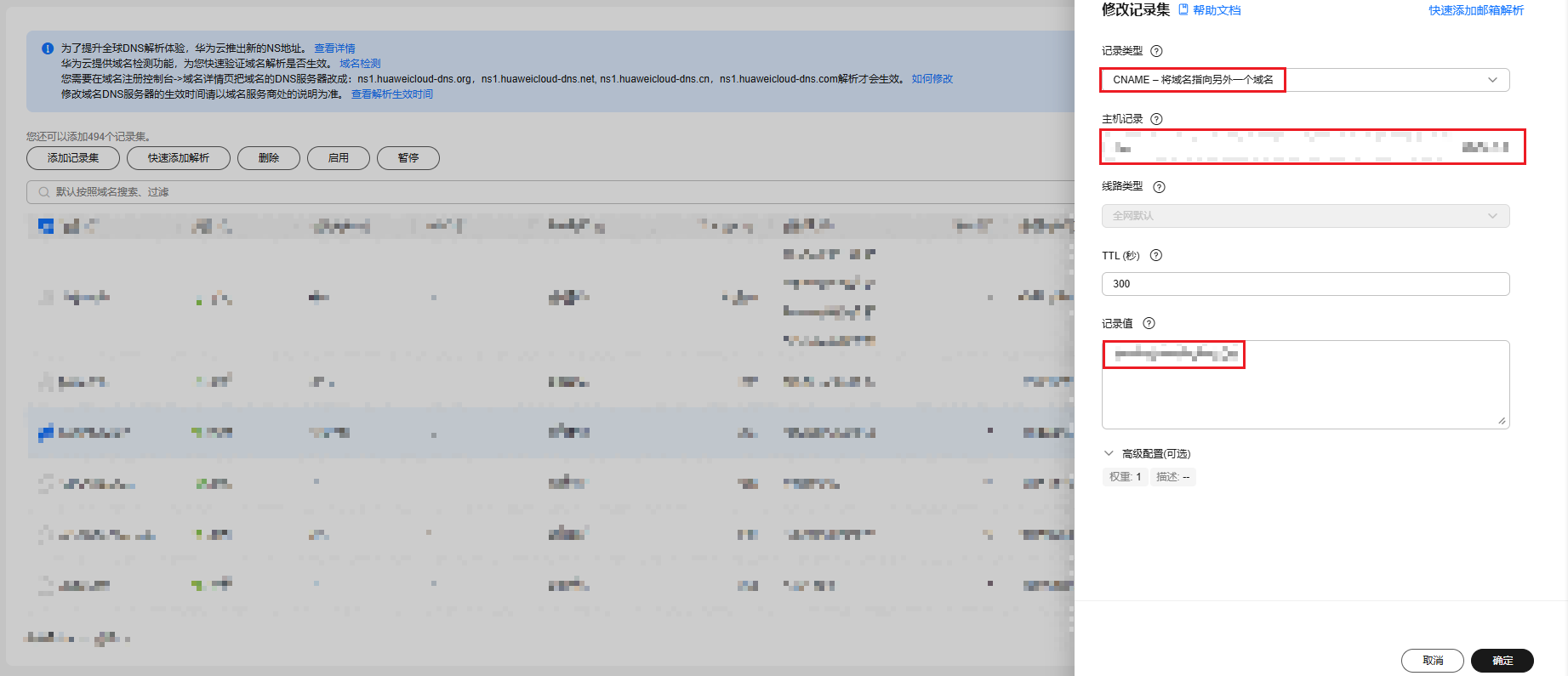 (
(图2)
1
2
|
# 启动命令
cplar http 2380 -hostname=域名
|
启动
等待所有容器启动后(约2-3分钟),配置 NextCloud:
- 访问 http://IP:2380
- 创建管理员账户
- 安装完成后,进入
头像 → 应用 → Files → 搜索 OnlyOffice → 安装启用
- 启用后,进入
头像 → 个人设置 → ONLYOFFICE
- 文档服务器地址填写:http://IP:2280
- 密钥填写:root123456
- 保存设置
 (
(图6)
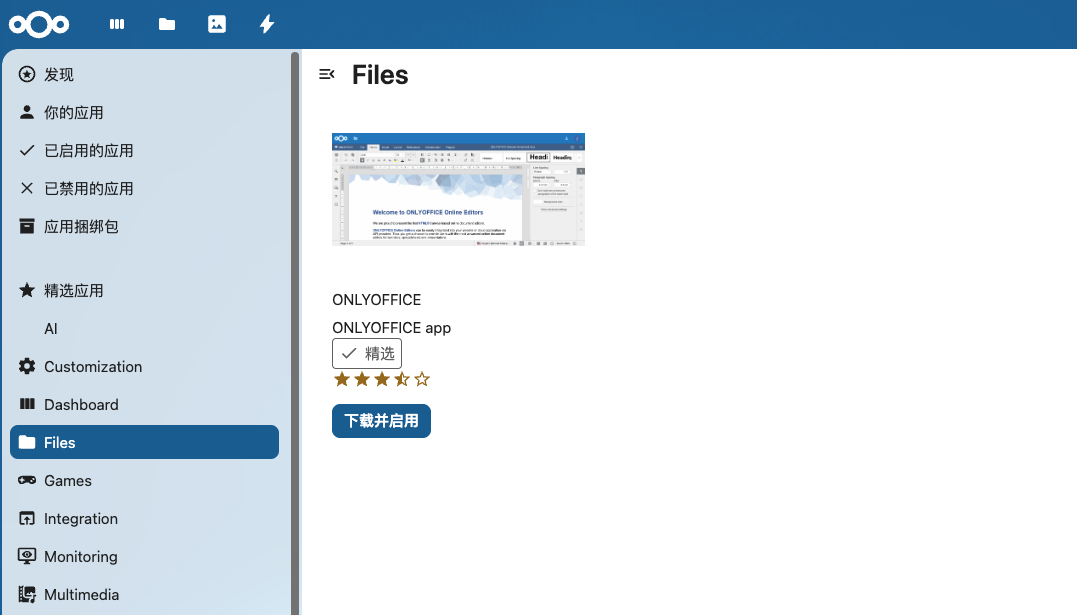 (
(图3)
 (
(图4)
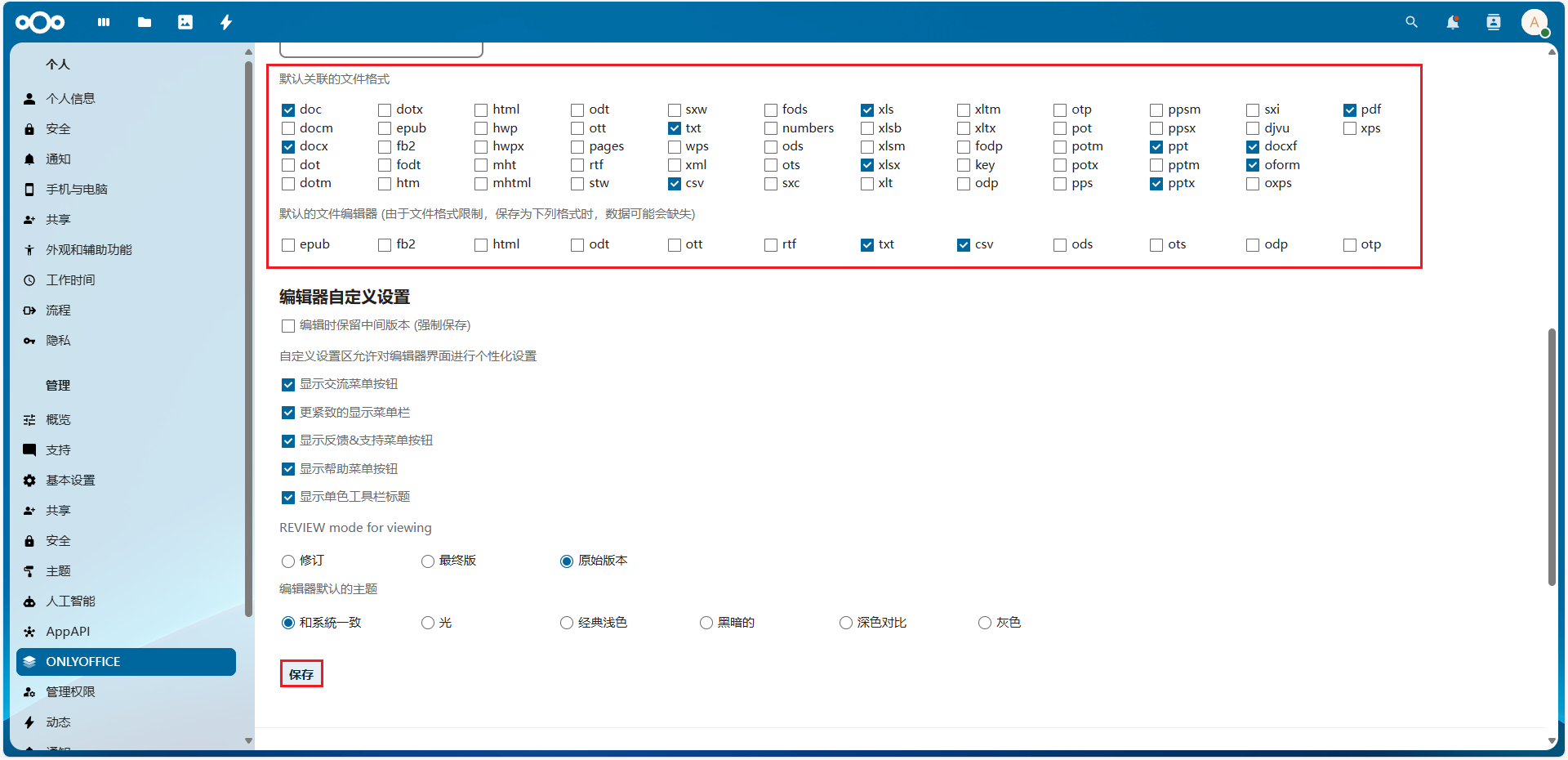 (
(图5)